The Complete Full Stack dApp Guide on Rootstock - Part 2:Smart Contracts
This is the second part of the series on building a complete full stack dApp on Rootstock.
In this article, we will cover installation and configuration of the development environment for coding, compiling and testing smart contracts. You’ll also learn how to connect to the Rootstock network, and deploy your smart contracts on it.

We want to build a simple voting application. Rootstock allows us to build decentralised applications, and solidity is the smart contract language we would be using alongside the front end.
Before we get started, please read the The Complete Full Stack dApp Guide on Rootstock - Part 1: Overview
Prerequisites
Prior to commencing this tutorial, please ensure that you have installed the following Rootstock workshop pre-requisites on your system:
1. Initialise the project
Use git to make a copy of this repo, and use npm to install dependencies.
git clone git@github.com:bguiz/workshop-rsk-full-stack-dapp.git
cd workshop-rsk-full-stack-dapp
npm install1.1 Setup additional project files
Enter the following commands into the terminal.
Get the current gas price for both Rootstock Testnet and Rootstock Mainnet:
curl https://public-node.testnet.rsk.co/ -X POST -H "Content-Type: application/json" --data '{"jsonrpc":"2.0","method":"eth_gasPrice","params":[],"id":1}' > .testnet.gas-price.json
curl https://public-node.rsk.co/ -X POST -H "Content-Type: application/json" --data '{"jsonrpc":"2.0","method":"eth_gasPrice","params":[],"id":1}' > .mainnet.gas-price.jsonGenerate a Mnemonic phrase:
mnemonics > .testnet.seed-phraseEnsure RSKj (Regtest) is running in a separate terminal. To setup Regtest see the prerequisites section above
Then open up this directory in your code editor.
Observe that we have the following files:
truffle-config.js: Truffle has already been pre-configured to connect to your choice of Rootstock Regtest, Rootstock Testnet, or Rootstock Mainnet.contracts/Migrations.solandmigrations/1_initial_migration.js: These are auto-generated by Truffle projects, and has to do with deployments, and we do not need to care about them.contracts/Election.solandmigrations/2_election_migration.js: These are a smart contract and its corresponding deployment script. The solidity file:.solis the implementation, and we'll follow the steps below to set up the voting contract.test/Election.spec.jsThis is the test specification.
1.1.2 Start a blockchain locally
Enter the following command in the terminal to start the truffle console.
truffle developYou can see a list of available accounts below that are already created and ready to use; you can also see the port (9545) where the blockchain is running. This is an in-memory blockchain, which means that no other peers are going to connect and interact with it automatically. It’s only for testing purposes.
Output:
% truffle develop
Truffle Develop started at http://127.0.0.1:9545/
Accounts:
(0) 0xe265436fb52323a40cc4cdff9ca57d2d27bc8a25
(1) 0x9faf588e44a32b3b8028832f142445f6f436f570
(2) 0xd936c4f489bfc4c14c69281c69dd3416f8d1978e
(3) 0xb6b7ec811b3d1cca08df7404569eb0f808159f37
(4) 0xc451e513b81b3b4fc627a8e0378b12e4160522c7
(5) 0x03f00de5c3281f8c995e031f3e72ca7b9ced4111
(6) 0xf07ae6cf2450cc46a7602186b5b8cedcc441ca9e
(7) 0xcb31275bbeaa4a36f1106e2fef05e45e12d21ad8
(8) 0x5d9bbd729c1a70ad9bc9be55fed1d21ea7d5227c
(9) 0x2cf02625b40c39d1fa3df5e92a0b8809977ac593
Private Keys:
(0) 88e8dd5b9100d8e9f595809a251dd91b82f66924ec377b0580ebe0779ce6c5ae
(1) 53e7390a65b68e122f37b3b3de89fa21a88023d733ec8f6a8779ed02cfff1c82
(2) a37d67410ae97aac8d08467024b59f623dbd653b2d6eb7598ed1b3f26a5c3de7
(3) 6d481af222ae78fddd94ab8bc72118eea05321a863925987d715a62c459423cb
(4) 431975ed3f2f4d224b5c6085a6689cc1f6e135f36f7b76c72b31af3990a324f1
(5) abf11a0083a7f3153e800a324402ff4e4488d5660d5b2df9e4edc006398d61ca
(6) bf0b2865ad4bd8dd985e3e2ce0d46766f7ae64ad2c40991de1de052c882a6b94
(7) a40925e7bfdc6d2e70721152eae1b507a7c9299a2a7ef25152e082b8d6351713
(8) 3c0c735fc0b20a229611269a701cc4269fe7f7aa9fd1a036ea44cf7f3e2452a7
(9) 546a5da5be8996b4e45a331d73b6cc1b5498ba908a8a0c676ad3f983744eeed9
Mnemonic: outdoor organ farm keep pitch remember click crack oppose scare scout erode
⚠️ Important ⚠️ : This mnemonic was created for you by Truffle. It is not secure.
Ensure you do not use it on production blockchains, or else you risk losing funds.2. Creating the Smart contract
The initial set up code for the dApp can be viewed in the diff file for change. We'll implement the functions in the smart contract as we go along.
To locate the smart contract, go to the contract folder and open the file called Election.sol in your code editor.

Note that there are several places marked with
// TODOas comments. This tutorial will guide you on how to complete this implementation.
2.1. Code Walkthrough
pragma solidity ^0.5.0;
contract Election {
// Model a Candidate
struct Candidate {
uint id;
string name;
uint voteCount;
}
// Store accounts that have voted
mapping(address => bool) public voters;
// Read/write candidates
mapping(uint => Candidate) public candidates;
// Store Candidates Count
uint public candidatesCount;
constructor () public {
// TODO set default candidates
}
function addCandidate (
string memory _name
) private {
// TODO store new candidate in state variables
}
function vote (
uint _candidateId
) public {
// TODO check that account hasn't voted before
// and that candidate is valid
require(
_candidateId > 0 &&
_candidateId <= candidatesCount);
// TODO record that voter has voted
}
}The first line - pragma - declares the version of Solidity you wish to write your code in.
This is first done in all solidity smart contracts.
The declaration of the smart contract starts with the keyword contract,
then the name of the contract.
In this instance Election is the name of our smart contract.
Next, we declared a candidate struct, which will hold three variables:
id, name, and voteCount.
Structs
in Solidity are custom defined types that can group several variables,
similar to how variables are grouped in Object Oriented Programming Languages.
- The lines
uint idanduint voteCountdeclare a state variable calledidandvoteCount, both of the typeuint(unsigned integer with 256 bits). - The line
string namedeclares a state variable callednameof typestring.
Next, we store the accounts that have voted
by mapping their address to type bool,
and setting its accessibility to public using the keyword public.
Read more on Variable Declarations in Solidity.
The constructor function gets called when the smart contract is deployed to the blockchain.
The lines addCandidate (Carrot) and addCandidate (Potato)
in the constructor would be initialised upon contract creation.
Read about Constructors in Solidity.
The function addCandidate declares a candidate to the _name variable
with type string, sets it to private -
eaning this function can only be called within this contract.
Read about Function Visibility Specifiers in Solidity.
The function vote declares a _candidateId of type uint,
and sets the visibility of the function to public -
this means the function is visible both externally and internally.
2.2. Implementing the constructor and addCandidate function
Let's implement the constructor and addCandidate function.
Diff file for change.
Let's begin with the addCandidate function:
function addCandidate (
string memory _name
) private {
candidatesCount++;
candidates[candidatesCount] =
Candidate(candidatesCount, _name, 0);
}Each time this function is called, it increments the number of candidates, and stores the candidate data inside a mapping.
constructor () public {
addCandidate("Carrot");
addCandidate("Potato");
}For the constructor, we simply invoke
the addCandidate function twice,
with hard coded values.
In this election, voters get to pick between
a carrot and a potato. 😛
2.3. Implementing the vote Function
Let's implement the vote function.
Diff file for change.
It should now look like this:
function vote (
uint _candidateId
) public {
// TODO check that account hasn't voted before
require(
!voters[msg.sender]);
// require a valid candidate
require(
_candidateId > 0 &&
_candidateId <= candidatesCount);
// TODO record that voter has voted
voters[msg.sender] = true;
// update candidate vote Count
candidates[_candidateId].voteCount++;
}The vote function also checks if the present caller of the contract
(the candidate) has voted before,
if not it proceeds to check if the candidate is valid.
Then it records the candidate's vote and assigns the candidate (address)
to the voters array and updates the votes and candidate's count.
2.4. The Updated Smart Contract
Find the full code in the Election.sol file below or in the Full stack dApp repo
pragma solidity ^0.5.0;
contract Election {
// Model a Candidate
struct Candidate {
uint id;
string name;
uint voteCount;
}
// Store accounts that have voted
mapping(address => bool) public voters;
// Read/write candidates
mapping(uint => Candidate) public candidates;
// Store Candidates Count
uint public candidatesCount;
constructor () public {
addCandidate("Carrot");
addCandidate("Potato");
}
function addCandidate (
string memory _name
) private {
candidatesCount++;
candidates[candidatesCount] =
Candidate(candidatesCount, _name, 0);
}
function vote (
uint _candidateId
) public {
// require that they haven't voted before
require(
!voters[msg.sender]);
// require a valid candidate
require(
_candidateId > 0 &&
_candidateId <= candidatesCount);
// record that voter has voted
voters[msg.sender] = true;
// update candidate vote Count
candidates[_candidateId].voteCount++;
}
}2.5. Compiling the Smart Contract
To compile the contracts, in the Truffle console, run this command:
truffle(develop)> compileOutput:
Compiling your contracts...
===========================
> Compiling ./contracts/Election.sol
> Compiling ./contracts/Migrations.sol
> Artifacts written to /Users/owanate/Documents/Projects/TutorialPractice/workshop-rsk-full-stack-dapp/build/contracts
> Compiled successfully using:
- solc: 0.5.7+commit.6da8b019.Emscripten.clang3. Testing the Smart Contract
Tests are extremely important when dealing with systems of trust or high value. Tests can be written in either Solidity or with Javascript (using Truffle’s abstractions). In this tutorial, we'll use Javascript.
The Truffle framework embeds support for the popular Mocha test framework for Javascript.
Here’s what some basic tests look like for the above contract,
located in the test folder,
you'll find a file with the name Election.spec.js:
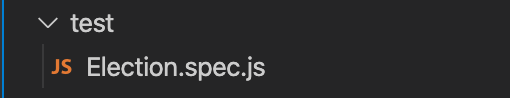
3.1. Test File
The initial code for testing the smart contract is copied below. We'll implement the specifications as we go along.
const assert = require('assert');
const Election = artifacts.require('Election');
const BN = web3.utils.BN;
contract('Election', function(accounts) {
let electionInstance;
before(async () => {
electionInstance = await Election.deployed();
});
it('initializes with two candidates', async () => {
// TODO specification code
});
it('it initializes the candidates with the correct values', async () => {
// TODO specification code
});
it('disallows voting on invalid candidates', async () => {
// TODO specification code
});
it('disallows double voting', async () => {
// TODO specification code
});
it('allows a voter to cast a vote', async () => {
// TODO specification code
});
});
3.2. Testing the initial state of candidate count
Let's test if our function does initialize with two candidates. Diff file for change. It should now look like this:
it('initializes with two candidates', async () => {
const count = await electionInstance.candidatesCount();
assert.strictEqual(
count.toString(), '2');
});This simply checks that the number of candidates is equal to 2.
3.3. Testing the initial values of candidate data
Let's test if our function would initialize the candidates with the correct values. Diff file for change. It should now look like this:
it('it initializes the candidates with the correct values', async () => {
const candidate1 = await electionInstance.candidates(1);
assert.strictEqual(
candidate1.id.toString(), '1',
'contains the correct id');
assert.strictEqual(
candidate1.name, 'Carrot',
'contains the correct name');
assert.strictEqual(
candidate1.voteCount.toString(), '0',
'contains the correct votes count');
const candidate2 = await electionInstance.candidates(2);
assert.strictEqual(
candidate2.id.toString(), '2',
'contains the correct id');
assert.strictEqual(
candidate2.name, 'Potato',
'contains the correct name');
assert.strictEqual(
candidate2.voteCount.toString(), '0',
'contains the correct votes count');
});
This retrieves each of the candidates, and checks that they have the names that we used in our constructor, and that they have zero votes to begin with.
3.4. Testing for disallow voting on invalid candidates
Let's test if our function will disallow voting on invalid candidates. Diff file for change. It should now looks like this:
it('disallows voting on invalid candidates', async () => {
let err;
try {
await electionInstance.vote(1234, { from: accounts[3] });
} catch (ex) {
err = ex;
}
assert(err, 'expected transaction to revert');
assert(err.message.indexOf('revert') >= 0,
'error message must contain revert');
const candidate1 = await electionInstance.candidates(1);
const candidate2 = await electionInstance.candidates(2);
assert.strictEqual(
candidate1.voteCount.toString(), '0',
'candidate 1 did not receive any votes');
assert.strictEqual(
candidate2.voteCount.toString(), '0',
'candidate 2 did not receive any votes');
});
This test case is for a "failure path", that is testing that we don't allow a user to do something that they should not be allowed to do. In this case, that they cannot vote for a candidate who does not exist.
3.5. Testing for disallow double voting
Let's test if our function will disallow double voting. Diff file for change. It should now look like this:
it('disallows double voting', async () => {
const candidateId = 2;
let err;
let candidate1;
let candidate2;
try {
await electionInstance.vote(candidateId, { from: accounts[2] });
} catch (ex) {
err = ex;
}
assert(!err, 'expected transaction not to revert');
candidate1 = await electionInstance.candidates(1);
candidate2 = await electionInstance.candidates(2);
assert.strictEqual(
candidate1.voteCount.toString(), '0',
'candidate 1 did not receive any votes');
assert.strictEqual(
candidate2.voteCount.toString(), '1',
'candidate 2 did receive a vote');
try {
await electionInstance.vote(candidateId, { from: accounts[2] });
} catch (ex) {
err = ex;
}
assert(err, 'expected transaction to revert');
assert(err.message.indexOf('revert') >= 0,
'error message must contain revert');
candidate1 = await electionInstance.candidates(1);
candidate2 = await electionInstance.candidates(2);
assert.strictEqual(
candidate1.voteCount.toString(), '0',
'candidate 1 did not receive any extra votes');
assert.strictEqual(
candidate2.voteCount.toString(), '1',
'candidate 2 did not receive any extra votes');
});
This test case is for a different "failure path". In this case, that a voter cannot vote additional times after they have already voted once.
3.6. Testing for allow a voter to cast a vote
Let's test if our function will allow a voter to cast a valid vote. Diff file for change. It should now look like this:
it('allows a voter to cast a vote', async () => {
const candidateId = new BN(1);
await electionInstance
.vote(candidateId, { from: accounts[0] });
const voted = await electionInstance.voters(accounts[0]);
const candidate = await electionInstance.candidates(candidateId);
assert(voted, 'the voter was marked as voted');
assert.strictEqual(
candidate.voteCount.toString(), '1',
'increments the candidate\'s vote count');
});3.7. The Updated Test Code
Find the full test code in the Election.spec.js file below or in
the Full stack dApp repo
const assert = require('assert');
const Election = artifacts.require('Election');
const BN = web3.utils.BN;
contract('Election', function(accounts) {
let electionInstance;
before(async () => {
electionInstance = await Election.deployed();
});
it('initializes with two candidates', async () => {
const count = await electionInstance.candidatesCount();
assert.strictEqual(
count.toString(), '2');
});
it('it initializes the candidates with the correct values', async () => {
const candidate1 = await electionInstance.candidates(1);
assert.strictEqual(
candidate1.id.toString(), '1',
'contains the correct id');
assert.strictEqual(
candidate1.name, 'Carrot',
'contains the correct name');
assert.strictEqual(
candidate1.voteCount.toString(), '0',
'contains the correct votes count');
const candidate2 = await electionInstance.candidates(2);
assert.strictEqual(
candidate2.id.toString(), '2',
'contains the correct id');
assert.strictEqual(
candidate2.name, 'Potato',
'contains the correct name');
assert.strictEqual(
candidate2.voteCount.toString(), '0',
'contains the correct votes count');
});
it('disallows voting on invalid candidates', async () => {
let err;
try {
await electionInstance.vote(1234, { from: accounts[3] });
} catch (ex) {
err = ex;
}
assert(err, 'expected transaction to revert');
assert(err.message.indexOf('revert') >= 0,
'error message must contain revert');
const candidate1 = await electionInstance.candidates(1);
const candidate2 = await electionInstance.candidates(2);
assert.strictEqual(
candidate1.voteCount.toString(), '0',
'candidate 1 did not receive any votes');
assert.strictEqual(
candidate2.voteCount.toString(), '0',
'candidate 2 did not receive any votes');
});
it('disallows double voting', async () => {
const candidateId = 2;
let err;
let candidate1;
let candidate2;
try {
await electionInstance.vote(candidateId, { from: accounts[2] });
} catch (ex) {
err = ex;
}
assert(!err, 'expected transaction not to revert');
candidate1 = await electionInstance.candidates(1);
candidate2 = await electionInstance.candidates(2);
assert.strictEqual(
candidate1.voteCount.toString(), '0',
'candidate 1 did not receive any votes');
assert.strictEqual(
candidate2.voteCount.toString(), '1',
'candidate 2 did receive a vote');
try {
await electionInstance.vote(candidateId, { from: accounts[2] });
} catch (ex) {
err = ex;
}
assert(err, 'expected transaction to revert');
assert(err.message.indexOf('revert') >= 0,
'error message must contain revert');
candidate1 = await electionInstance.candidates(1);
candidate2 = await electionInstance.candidates(2);
assert.strictEqual(
candidate1.voteCount.toString(), '0',
'candidate 1 did not receive any extra votes');
assert.strictEqual(
candidate2.voteCount.toString(), '1',
'candidate 2 did not receive any extra votes');
});
it('allows a voter to cast a vote', async () => {
const candidateId = new BN(1);
await electionInstance
.vote(candidateId, { from: accounts[0] });
const voted = await electionInstance.voters(accounts[0]);
const candidate = await electionInstance.candidates(candidateId);
assert(voted, 'the voter was marked as voted');
assert.strictEqual(
candidate.voteCount.toString(), '1',
'increments the candidate\'s vote count');
});
});Finally, we have a "happy path" test case, where we check that a user is allowed to vote when they are following the rules set out in the smart contract.
4. Running the Tests
Open a new terminal in the project directory.
Enter the command below into the terminal:
npm run testOutput:
$ npm run test
> truffle test --network regtest
Gas price Testnet: 65000004
Using network 'regtest'.
Compiling your contracts...
===========================
> Everything is up to date, there is nothing to compile.
Contract: Election
✓ initializes with two candidates
✓ it initializes the candidates with the correct values
✓ disallows voting on invalid candidates (2121ms)
✓ disallows double voting (4107ms)
✓ allows a voter to cast a vote (2064ms)
5 passing (8s)Hurray! You can see all our tests passed!!
Note: We are using the
regtestnetwork as specified inscripts.testinpackage.jsonto test our smart contract.
5. Deploying the Smart Contract on Rootstock
Remember that we spun up localhost blockchain earlier?
Well that isn't going to be very useful for smart contracts,
because a single person (you) can destroy
all the blockchain data, which includes smart contract data too.
Not to mention, there were no peers, and therefore
no consensus.
We want something that is not ephemeral, and is verified by a network of peers. So let's deploy this smart contract to a real blockchain. Rootstock offers two public networks: Testnet and Mainnet. As the name implies, Testnet is for testing purposes. This is useful for development, as we're doing now.
5.1 Get an Rootstock Wallet
To get a wallet, we first need to get a mnemonic code. We are going to use this web app: iancoleman.io/bip39. This may not be used for any ‘real’ wallet; it’s not a secure way to generate a private key! We are going to use it just for learning the basics.
In the ‘Generate a random mnemonic’ field, we select '12 words' and generate it. Then tap on ‘Generate’. The result appears in the BIP39 Mnemonic field. They should be 12 random words like the words in the image:
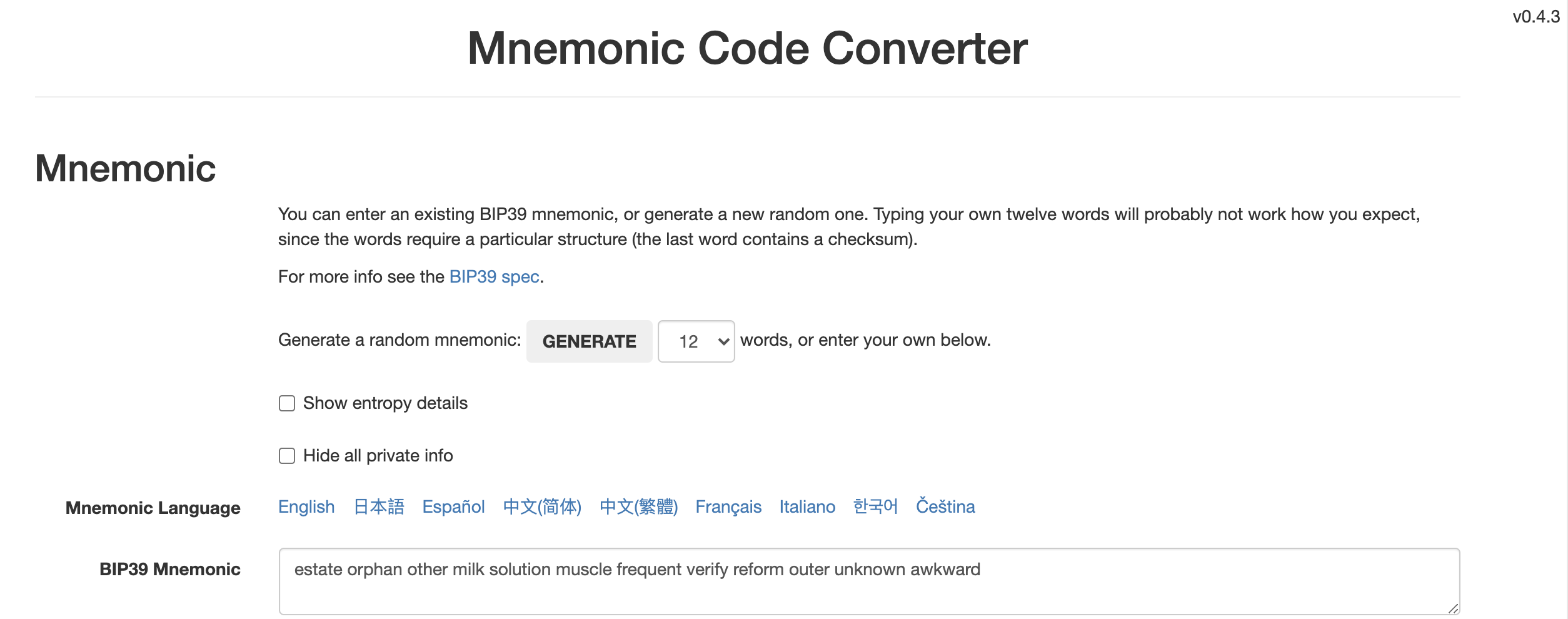
In the terminal, inside the project root folder,
a text file named .testnet.seed-phrase has already been generated
during the additional project files setup above.
Do you remember your mnemonic?
5.2 Connect Truffle to Rootstock public network
To connect to Rootstock, we are going to modify the Truffle configuration.
We are going to use a provider that allows us to connect to any network but unlocking an account locally.
We are going to use @truffle/hdwallet-provider@1.0.35
and Node.Js >= 12.18.2.
The @truffle/hdwallet-provider@1.0.35 has already been installed for you
when you used the npm install command
5.3 Configure truffle-config.js file
Read about how to Configure Truffle to Connect to Rootstock using Truffle's default configuration values (based on Ethereum), and using 2 relatively new config options to configure Truffle to better connect to an Rootstock node.
In the root folder directory, locate the truffle-config.js file.
Truffle has already been pre-configured to connect to
your choice of Rootstock Regtest or Rootstock Testnet.
The hdwallet-provider allows us to connect to any network by unlocking an account locally, including the Rootstock networks.
For example, to connect to the Rootstock Testnet,
we use the mnemonic stored in the text file
.testnet.seed-phrase.
A key part to look out for in the code above is the
networksection, undertestnet. This tells truffle how it should connect to the Rootstock Testnet:
networks: {
testnet: {
provider: () => new HDWalletProvider(
testnetSeedPhrase,
'https://public-node.testnet.rsk.co/',
),
// Ref: http://developers.rsk.co/rsk/architecture/account-based/#chainid
network_id: 31,
gasPrice: Math.floor(gasPriceMainnet * TESTNET_GAS_MULT),
networkCheckTimeout: 1e6,
},
}The above:
- Configures a connection to the Rootstock Testnet
- Uses
HDWalletProviderto generate a set of wallets from the mnemonic, according to BIP39 - Specifies a network ID for 31
- Specifies that we should use 110% of the minimum gas price in transactions
5.4 Get the current gas price of Testnet
Whenever one submits a transaction to a blockchain network, and that transaction is added to the blockchain, a fee must be paid. This fee is known as gas, and is a measure of the amount of computational and storage costs consumed by that transaction. Since we're deploying a smart contract and interacting with it, we will need gas to do so.
The price of gas varies over time, so let's
update the current gas price of the Testnet network,
and save it to .testnet.gas-price.json,
using the following command:
curl https://public-node.testnet.rsk.co/ -X POST -H "Content-Type: application/json" --data '{"jsonrpc":"2.0","method":"eth_gasPrice","params":[],"id":1}' > .testnet.gas-price.jsonA file named
.testnet.gas-price.jsonpreviously generated will be updated if there are any changes in gas price. You can locate the file at the root folder.
This result below shows the output to the file when the code above is entered into the terminal. Open .testnet.gas-price.json to view the changes to the file.
{"jsonrpc":"2.0","id":1,"result":"0x3dfd244"}The result value is presented in hexadecimal.
You can connect to both Regtest and Testnet, using the configurations in the
truffle-config.jsfile. However, in this guide, we'll focus on Testnet.
5.5 Connecting to the Rootstock Testnet
To connect to the Rootstock Testnet, open another terminal in the same folder directory, enter the following command below into the terminal.
truffle console --network testnet
# Gas price Testnet: 650000045.6. Get test funds on Rootstock Testnet
To find out which address was unlocked using the mnemonic, enter the command below into the terminal:
truffle(testnet)> Object.keys(web3.currentProvider.wallets)Output:
truffle(testnet)> Object.keys(web3.currentProvider.wallets)
[
'0x460a9914c73efc0aacc39e011b239158e15bca1c',
'0x263de679f78ee334ac34e905548d8b57cca1fadd',
'0x3e913ee2b5bbc2c3143528f3e7942e49954d00cc',
'0xb4604ed7161904e72cea49ee30c0453797ec3de4',
'0xfe4777644121f0aeaf2f09afa4c1d95e4dbce8e2',
'0xf9d9cc0f0977a76ab84164106cd6b61a6706d816',
'0x7ca3b938932dd412e92074538c74a4b183dcb3bb',
'0x7748d18056e11086a18c82a8b18d706865c9a3ae',
'0x8938ae9b5e8f0d52163ab09376c5106e228eacd2',
'0x8c4b878d03e97d9c60b69241ce44192cac714fbf'
]Let's save the address of the first account in a variable named
accountwithin the console. We will be using it soon.
Enter the following code into the terminal.
truffle(testnet)> var account = Object.keys(web3.currentProvider.wallets)[0]
# undefinedThen enter the command below;
truffle(testnet)> account
# '0x460a9914c73efc0aacc39e011b239158e15bca1c'Rootstock Testnet is a free network. You still need to pay gas fees to interact with it, but you can obtain that for free in a faucet. Let’s go to the Rootstock Faucet: faucet.testnet.rsk.co.
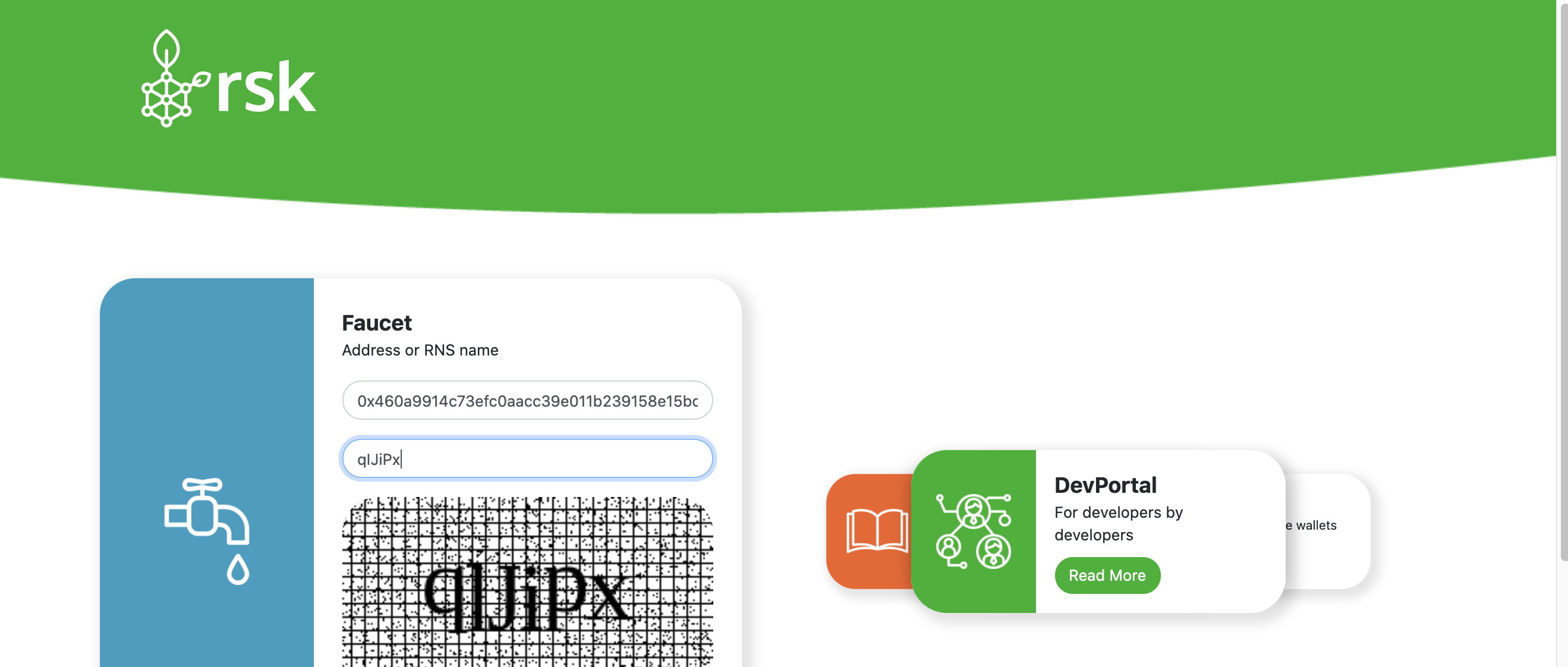
Steps:
- Enter the address of the account obtained earlier
- Enter the "captcha" code
- Submit form
- Wait for the transaction to complete
Congratulations, you’ve received a transaction from the faucet.
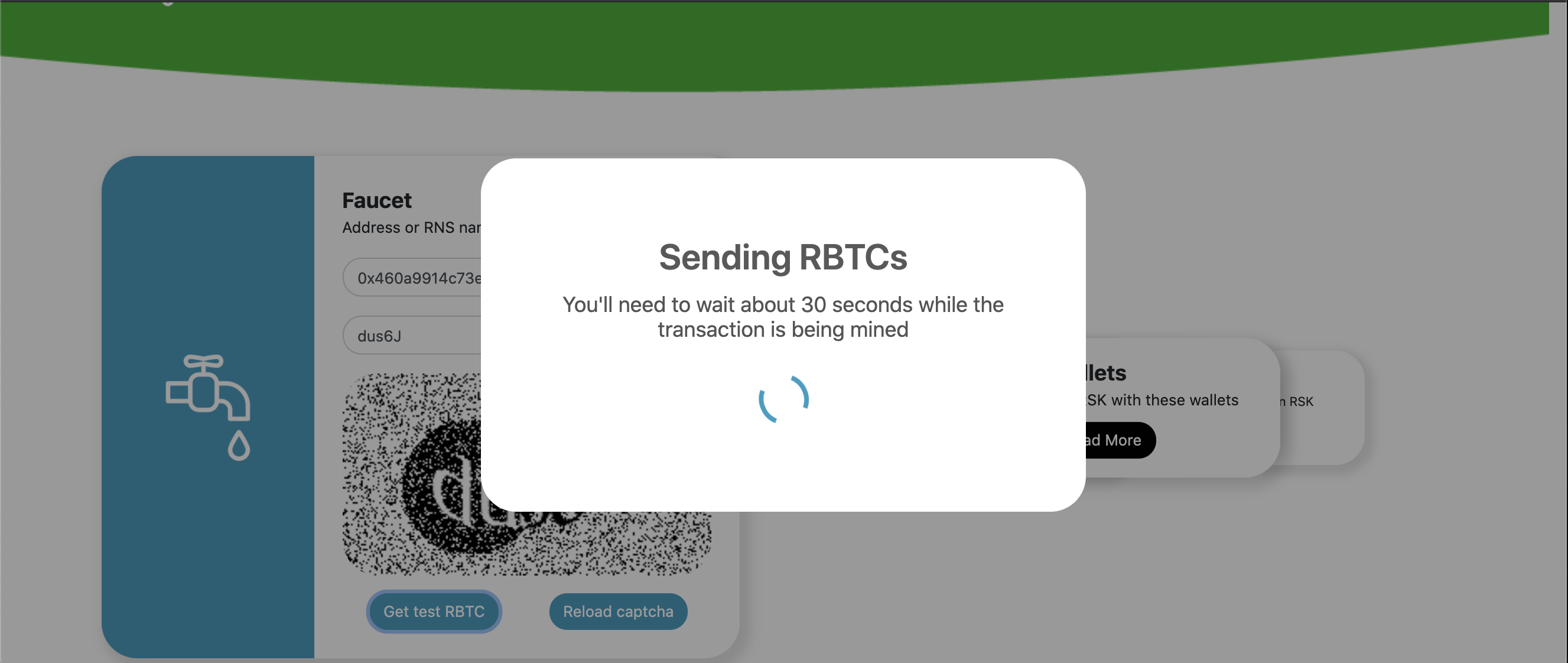
Now, let’s check our balance in the terminal, enter the command below:
truffle(testnet)> web3.eth.getBalance(account, (err, res) => console.log(res))
# 500000000000000005.7. Deploy the Contract to Rootstock Testnet
To deploy the contracts, we are going to follow the same steps we made in our local network, but this time there will be a little delay because we are publishing the contracts to a public network!
Enter the following command below into the terminal:
truffle(testnet)> compileOutput:
Compiling your contracts...
===========================
> Compiling ./contracts/Election.sol
> Compiling ./contracts/Migrations.sol
> Artifacts written to /workshop-rsk-full-stack-dapp/build/contracts
> Compiled successfully using:
- solc: 0.7.0+commit.9e61f92b.Emscripten.clangNote: Please make sure the build folder is clean. else, the following will be the output and the contract will not be compiled:
Compiling your contracts...
===========================
> Everything is up to date, there is nothing to compile.If everything is working properly, you should be able to deploy to multiple networks without cleaning out the build folder.
After the contract is successfully compiled, enter the command below into the terminal.
truffle(testnet)> migrate --network testnetOutput:
truffle(testnet)> migrate --network testnet
Compiling your contracts...
===========================
> Everything is up to date, there is nothing to compile.
Starting migrations...
======================
> Network name: 'testnet'
> Network id: 31
> Block gas limit: 6800000 (0x67c280)
1_initial_migration.js
======================
Deploying 'Migrations'
----------------------
> transaction hash: 0x07a1ba12945c8a623071613b4f15a57e84ed6060eadf8d86dfd37c81050105b9
> Blocks: 1 Seconds: 57
> contract address: 0xCC6838AeF5CFBd1f70C853Af1fAB71BBC808fCfc
> block number: 1238308
> block timestamp: 1602096652
> account: 0x460A9914c73EFc0aaCc39E011B239158e15BCa1c
> balance: 0.049936826314465808
> gas used: 182191 (0x2c7af)
> gas price: 0.071500004 gwei
> value sent: 0 ETH
> total cost: 0.000013026657228764 ETH
> Saving migration to chain.
> Saving artifacts
-------------------------------------
> Total cost: 0.000013026657228764 ETH
2_election_migration.js
=======================
Deploying 'Election'
--------------------
> transaction hash: 0xd6927752c8256416f891740e4e292a8626b3200679bd1b0a893f66b19f60af6c
> Blocks: 1 Seconds: 53
> contract address: 0x6bF38368521C7bC92F0DFa1a17bE7F4B77EE527b
> block number: 1238311
> block timestamp: 1602096765
> account: 0x460A9914c73EFc0aaCc39E011B239158e15BCa1c
> balance: 0.049901636300497136
> gas used: 450170 (0x6de7a)
> gas price: 0.071500004 gwei
> value sent: 0 ETH
> total cost: 0.00003218715680068 ETH
> Saving migration to chain.
> Saving artifacts
-------------------------------------
> Total cost: 0.00003218715680068 ETH
Summary
=======
> Total deployments: 2
> Final cost: 0.000045213814029444 ETHOnce the contract is deployed we can use the
deployed()method as we did in the local blockchain. To see the interaction with the contract we can access it via Rootstock Testnet explorer and search using the contract address, transaction hash or block number. All interactions with our contract will appear in the explorer!
Congratulations for getting this far! Now you're a smart contract developer😉😉. View the entire code for the Complete Full Stack dApp repo
Next: Now let's build out the front end! Check out the third part of The Complete Full Stack dApp Guide on Rootstock Part 3