Creating and Importing a wallet
To create a new wallet, open the RIF Wallet App and click on Create a wallet. If you already have a wallet, follow the steps shown in importing an existing wallet.

Accept the terms and conditions.
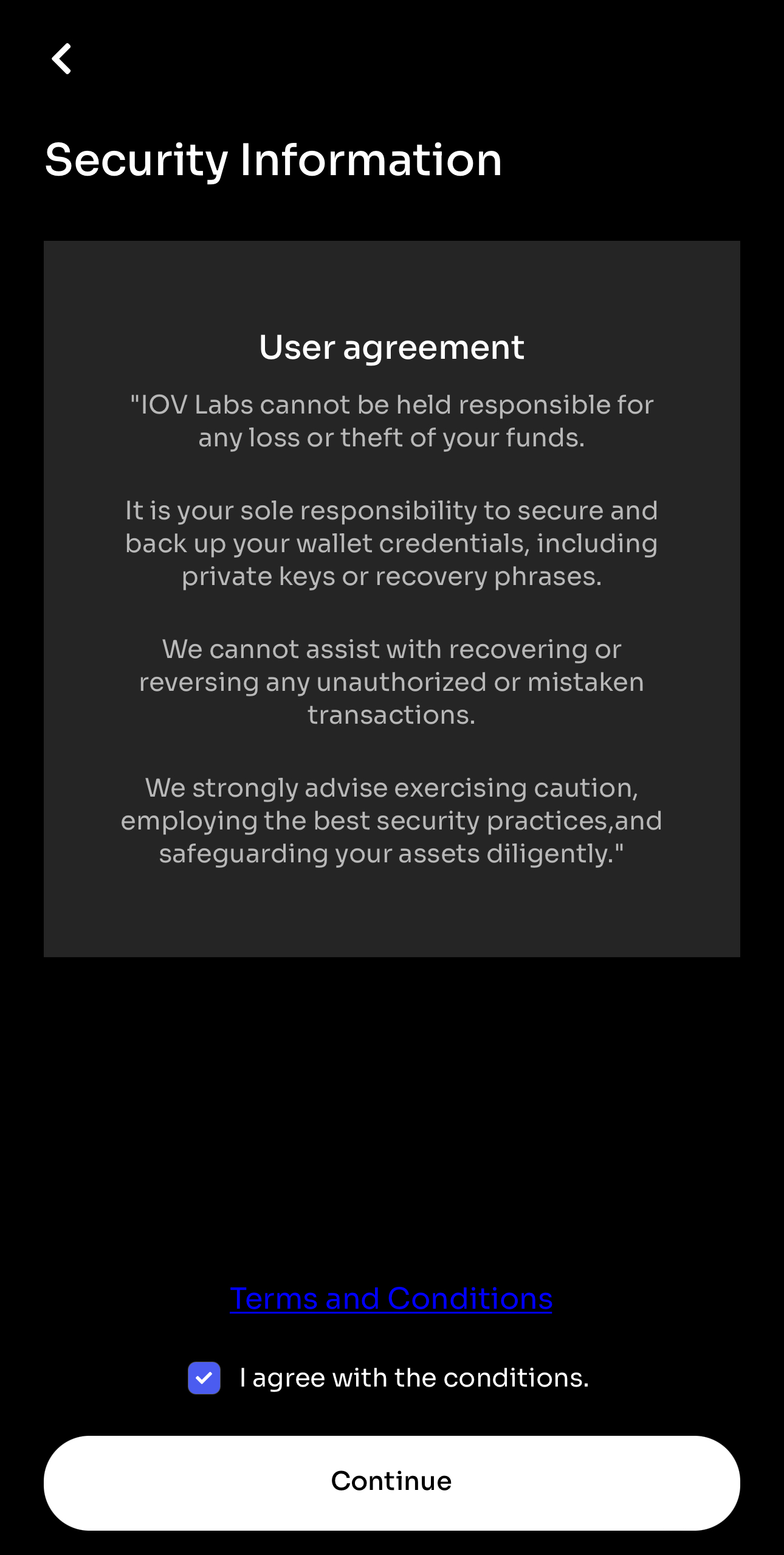
Click "Continue".
Secure your wallet
Read through the security advice, you can choose the options of securing the phrase now or later. To save your phrase, click on the "eye" icon to view and store.
Recommended: Screenshots have been disabled. Write down the mnemonic phrase and store in a secure location before creating a wallet, this mnemonic phrase helps to restore your wallet and access the funds on a new device, in case of theft or missing device.
Click on Phrase secured, continue.
Verify Seed Phrase
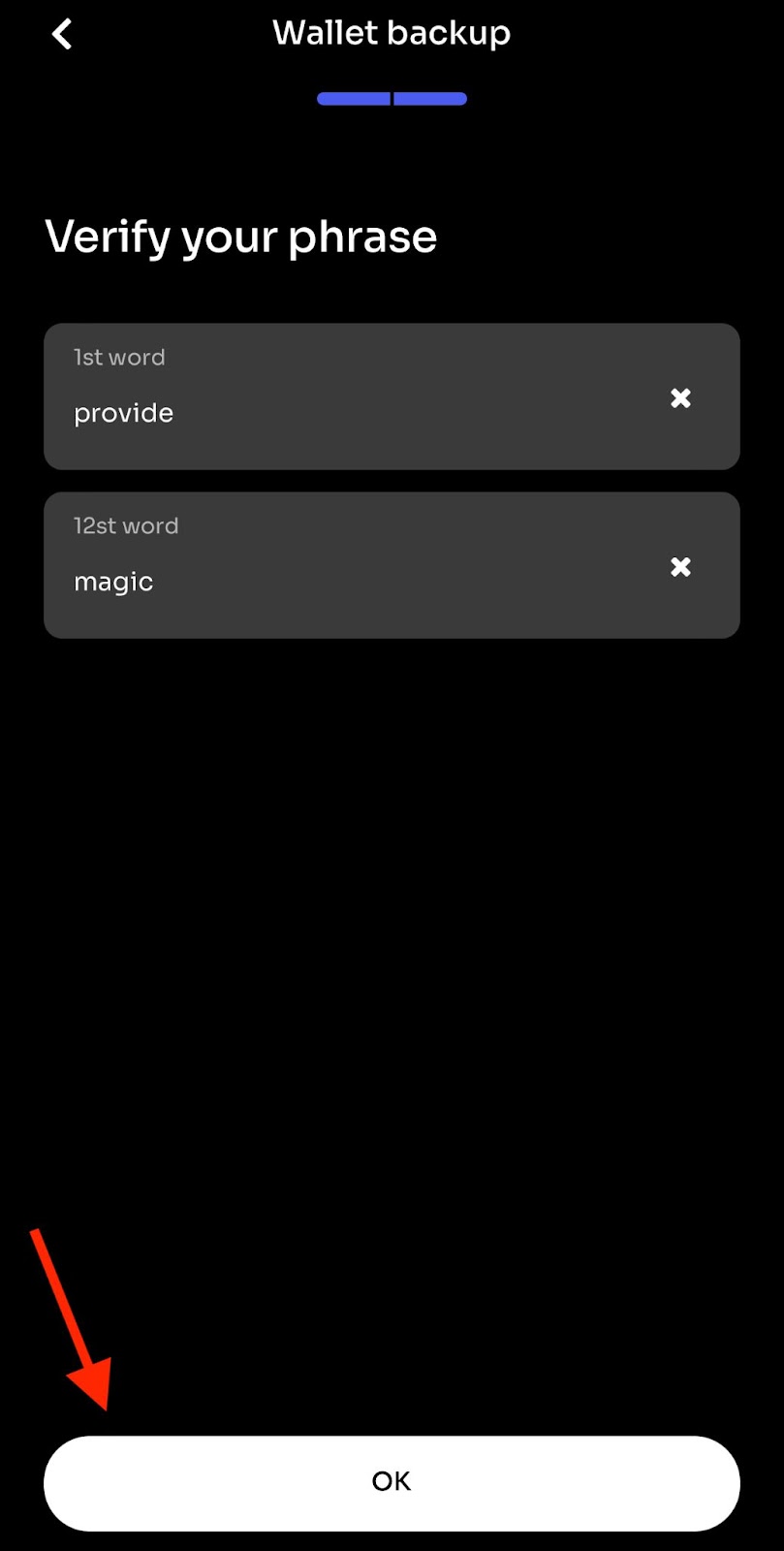
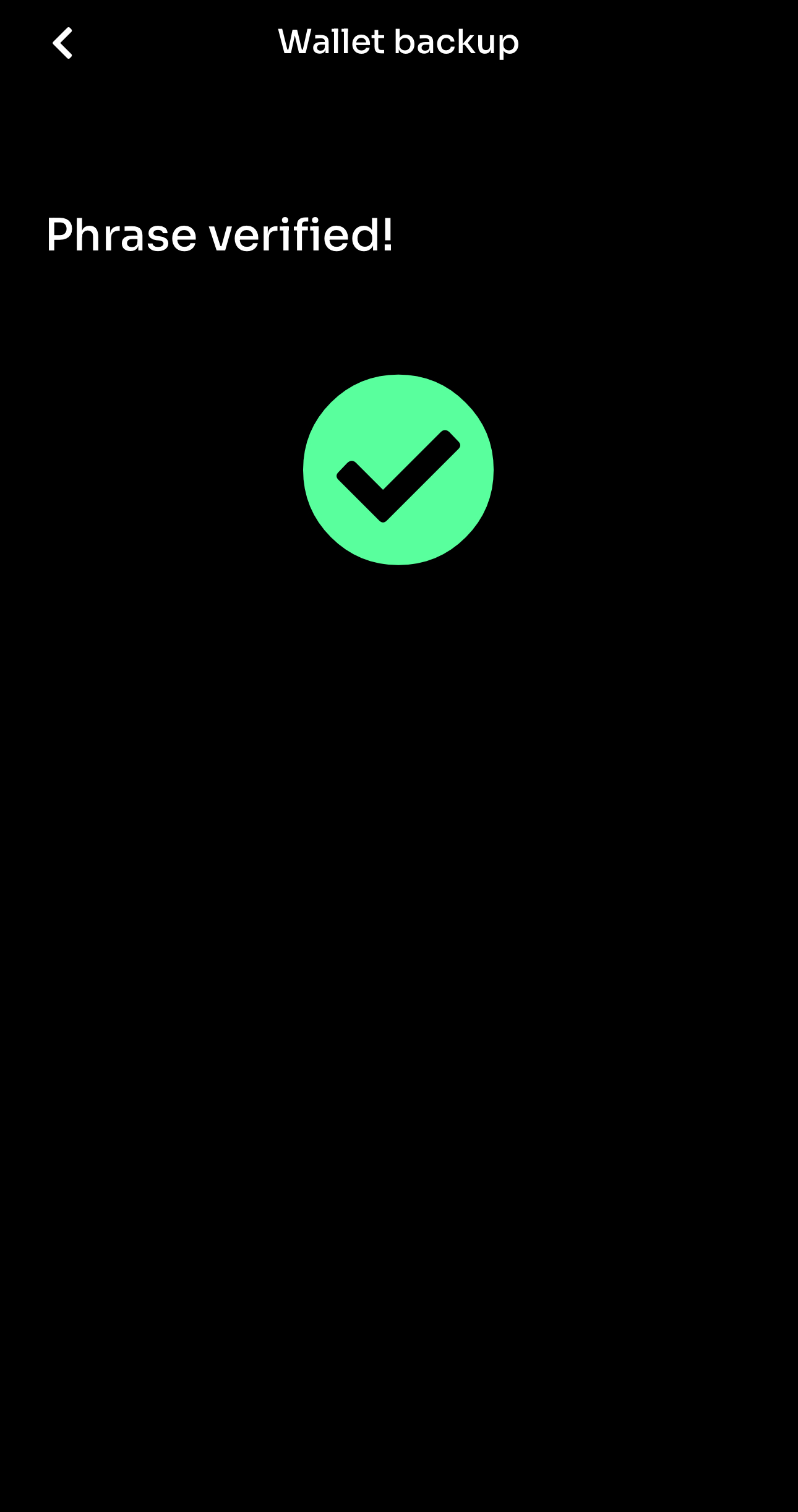
Importing an existing wallet
To import an existing wallet, click on the button as shown in the image below;

Accept the terms and conditions.
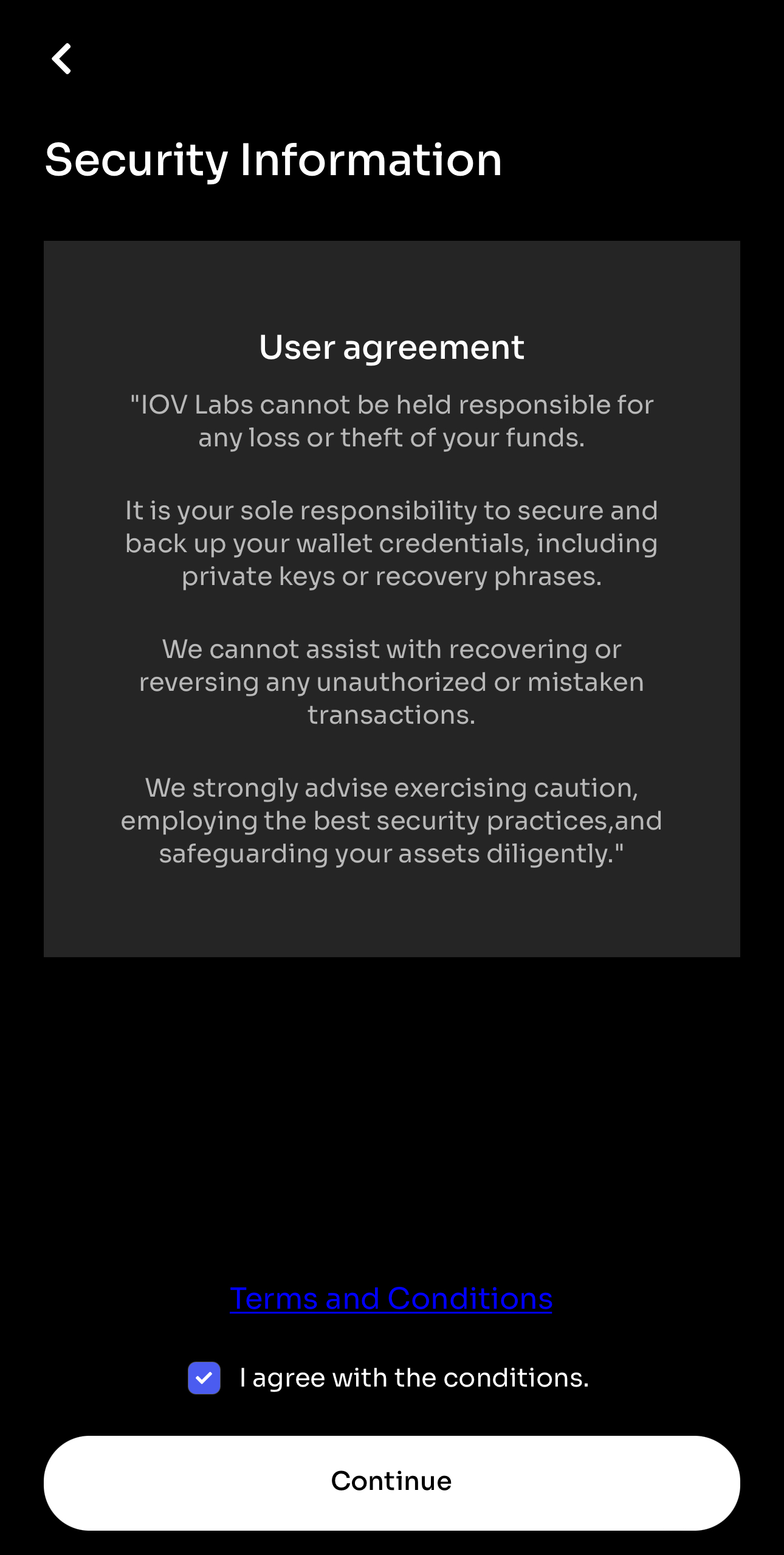
Click "Continue".
Enter the 12-word seed phrase and click OK.
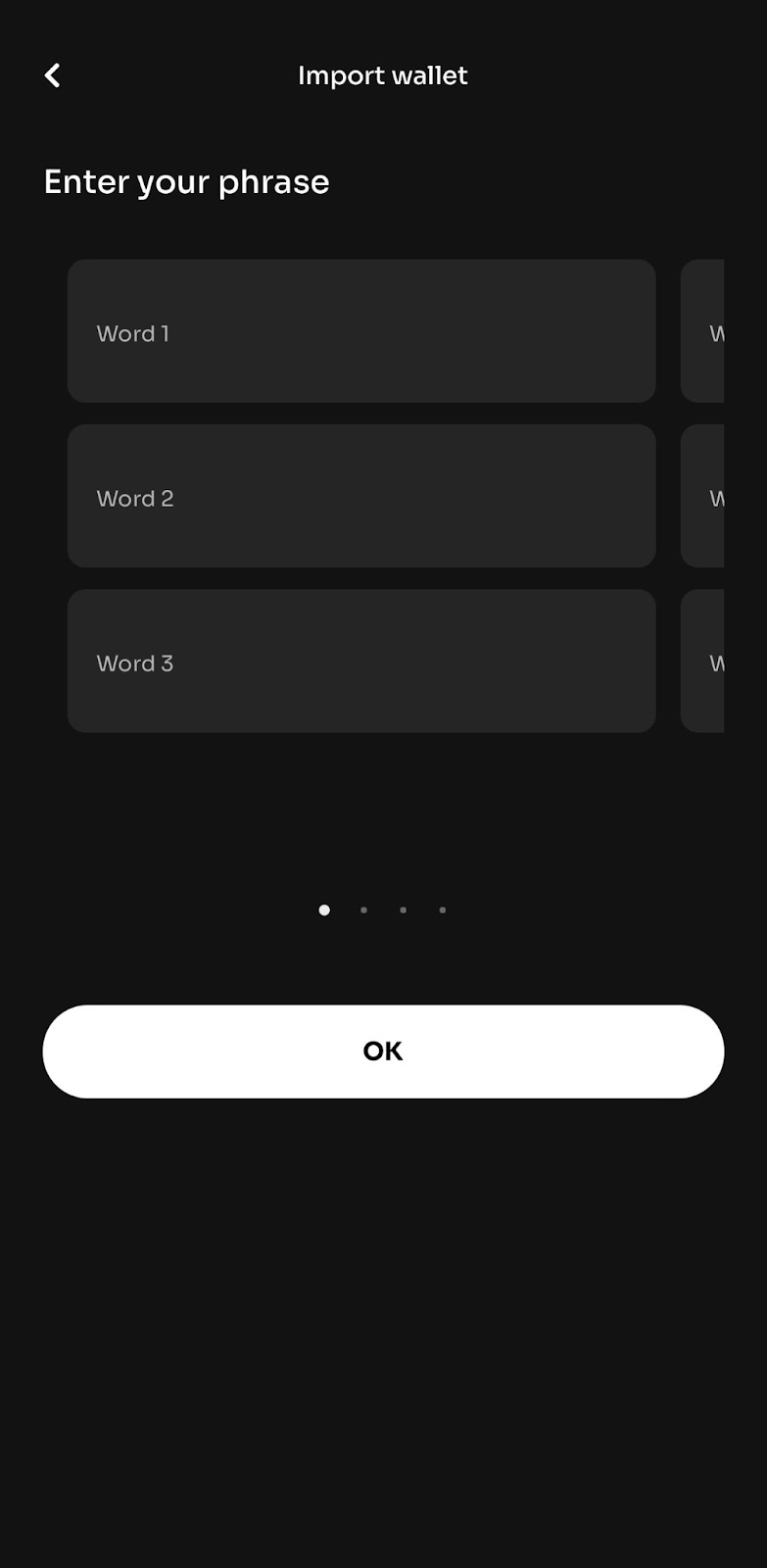
You now have access to your wallet.